Sprinkler Design Software Products
AutoDesk® AutoCAD® to AutoDesk® Revit Conversion
The most efficient and quickest 2D to 3D conversion component add-on
Have you ever thought of how to check interference without manually drawing the same sprinkler layout you have already done using a third party software? Well, the time has come! Now, FireAcad® Inc. has a built-in add-on component that works beautifully with FireAcad to AutoDesk® Revit with the click of a button. This only works if you are running FireAcad. The process is simple:
- Design the sprinkler layout
- Convert the layout to 3D in FireAcad AutoDesk® AutoCAD®
- Click on the convert button in AutoDesk® Revit
- The system will then convert to AutoDesk® AutoCAD® Revit
Check out our collection of products, and decide what's best for you! If you need any help in your selection, please contact us.
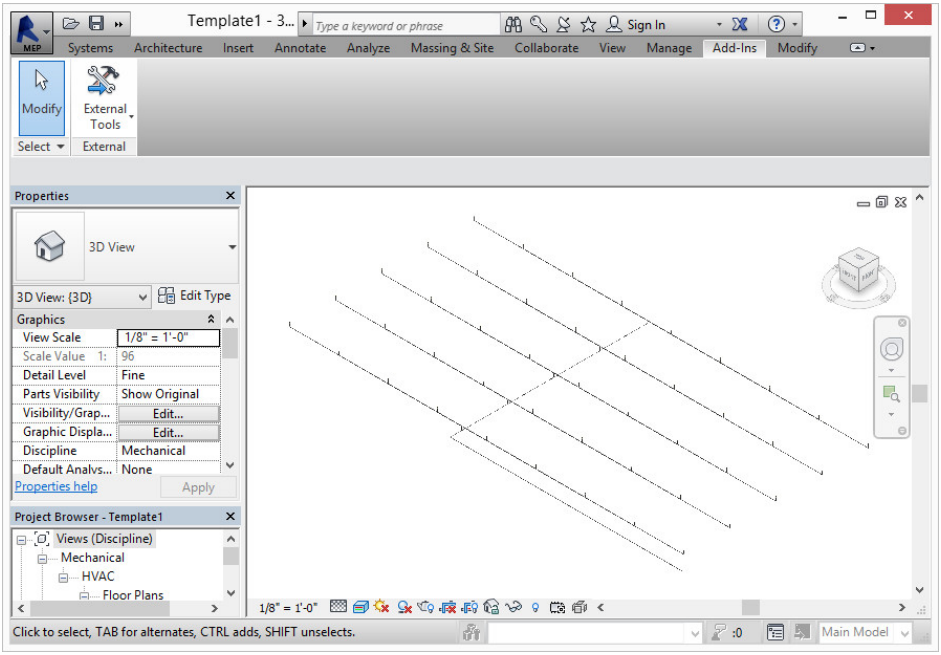
Our sprinkler design programs are compatible with ANY version that AutoCAD® supports. If AutoCAD® can be installed on the computer, generally, our sprinkler design software will work. If you have any questions, please contact FireAcad.
Our Process
Step 1:
Add Products
Add products to your desired order, and then request a quote
Step 2:
Pay Invoice
A custom quote will be provided for your review and payment
Step 3:
Set Up License
You will receive instructions to set up and activate your license
Step 4:
Continued Support
Now that you can use FireAcad, we are here to help if you have any questions
Services that FireAcad® Provides

Easy to Use
- Uses AutoDesk® AutoCAD®
- Provides cluster of commands to complete a drawing
- Produces tree, loop, grid and slope layouts
- Automatically extracts hydraulic calculation and materials listing from the drawing
- Converts easily to AutoCAD® Revit MEP with just a click of a button

Product Value
- Does everything automatically
- Saves you time and money
- Helps promote corporate efficiency
- Can streamline business productivity
- Fully compatible with current NFPA code!

Reliable Tech Support
- Highest rated software in sprinkler business for many decades
- Top-tier technical support
- Knowledgeable professionals that know sprinklers inside and out
- Available to help solve issues in many different ways
- Known as the best sprinkler software in the market!
System Requirements for Most Recent AutoCAD Release
| Operating System | Windows®
Windows® 8.1 (32-bit, 64-bit) Windows® 10 (32-bit, 64-bit) |
| Processor | Basic: 2.5-2.9 GHz Processor Recommended: 3+ GHz Processor |
| Memory | Basic: 8 GB Recommended: 16 GB |
| Display Resolution | Conventional Displays: 1920 x 1080 with True Color Display High Resolution & 4K Displays: Resolutions up to 3840 x 2160 are supported on Windows® 10, 64-bit systems (with capable display card) |
| Disk Space | 6.0 GB |




